The Ultimate Guide To Retrieving Data From A Water Damaged Laptop
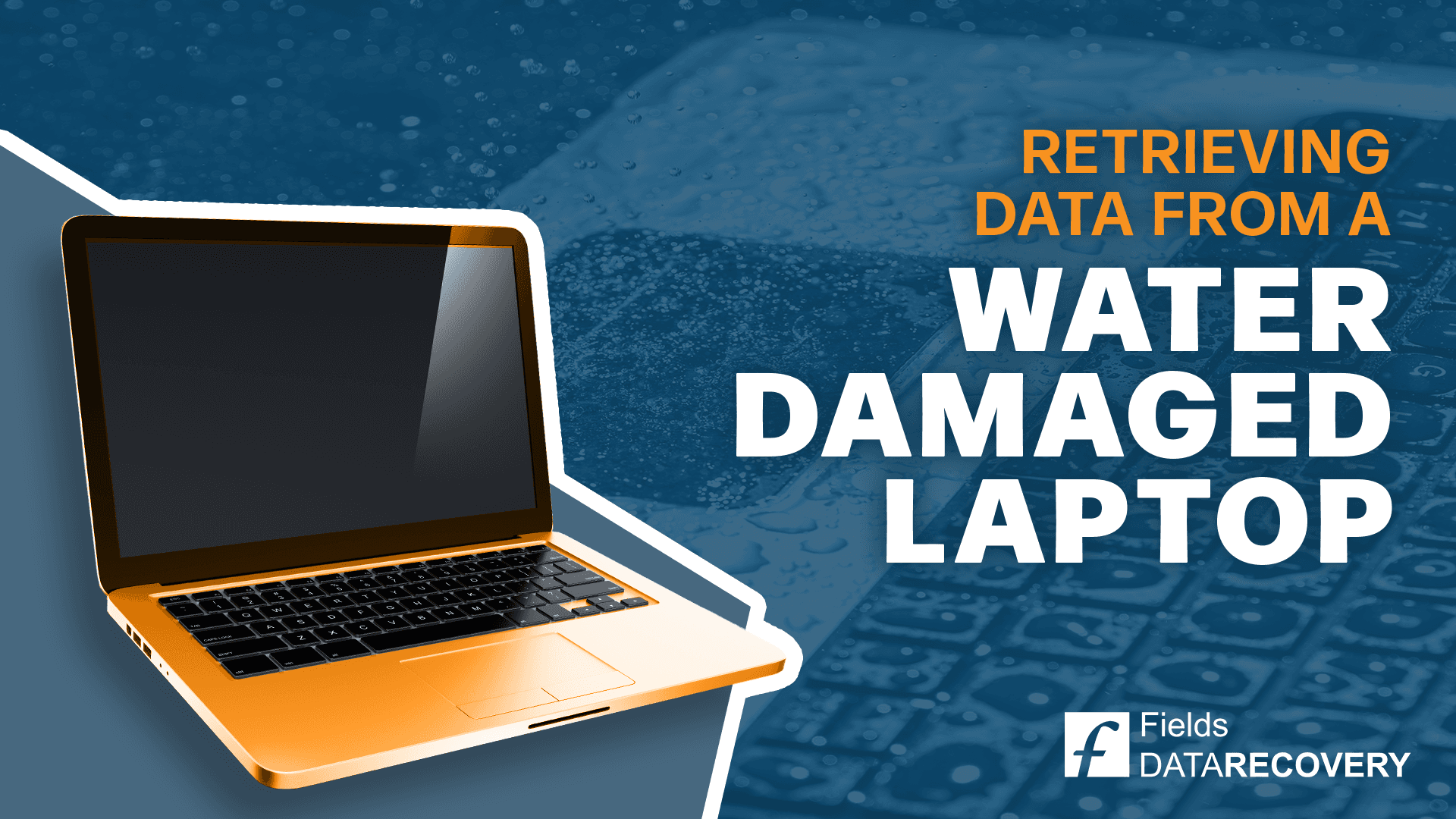
Water spillage on a laptop can be quite a nightmare, especially
when you have important data stored on it. While the situation can seem
overwhelming at first, there are several things you can do to retrieve the
data. In this blog post, we’ll be discussing the steps you can take to retrieve
your data from a water damaged laptop.
1. Power Off The Laptop:
The first and most important step is to power off the laptop as quickly as possible. This is to prevent further damage to the internal components. If the laptop is still on, power it off by holding down the power button for 10-15 seconds.
2. Disconnect All External Devices And Peripherals:
Remove all external devices such as USBs, external hard drives, and memory cards from the laptop. This is to prevent further damage to any external devices and to allow access to the internal components of the laptop.
3. Remove The Battery And Disconnect The Power Cord:
Remove the battery and disconnect the power cord to prevent any electrical flow to the laptop. This is to prevent further damage to the internal components of the laptop.
4. Dry The Laptop:
Use a soft, lint-free cloth or paper towel to gently wipe off any visible water droplets on the laptop. Next, place the laptop upside down on a clean surface and allow it to air dry for at least 24-48 hours. If possible, you can also use a hairdryer to blow dry the laptop. But ensure that the hairdryer is used on the lowest heat setting and at least 6 inches away from the laptop.
5. Retrieve Your Data:
Once the laptop is completely dry, connect the power cord and battery and try turning it on. If the laptop does not turn on, do not attempt to repair it yourself as this could potentially cause more damage. Instead, take it to a professional repair shop.
If the laptop turns on, immediately try to retrieve your data by copying and transferring it to an external device such as a USB or an external hard drive. You can also use a data recovery software such as Recuva or EaseUS to recover any lost data.
Conclusion:
In conclusion, retrieving data from a water damaged laptop can be challenging, but it’s not impossible. The key is to act quickly, power off the laptop, and allow it to air dry for at least 24-48 hours. Remember, prevention is always better than cure. Always keep your laptop away from liquids and invest in a waterproof laptop case. By following these steps mentioned above, you can increase the chances of retrieving your data and getting your laptop back to working condition.
If you need assistance in retrieving data from a water damaged laptop, Fields Data Recovery is there to help you get your lost data back. Contact us today for our no data, no fee recovery service and take the first step towards retrieving your valuable files and memories!
