The Ultimate Guide to Regular Data Backups
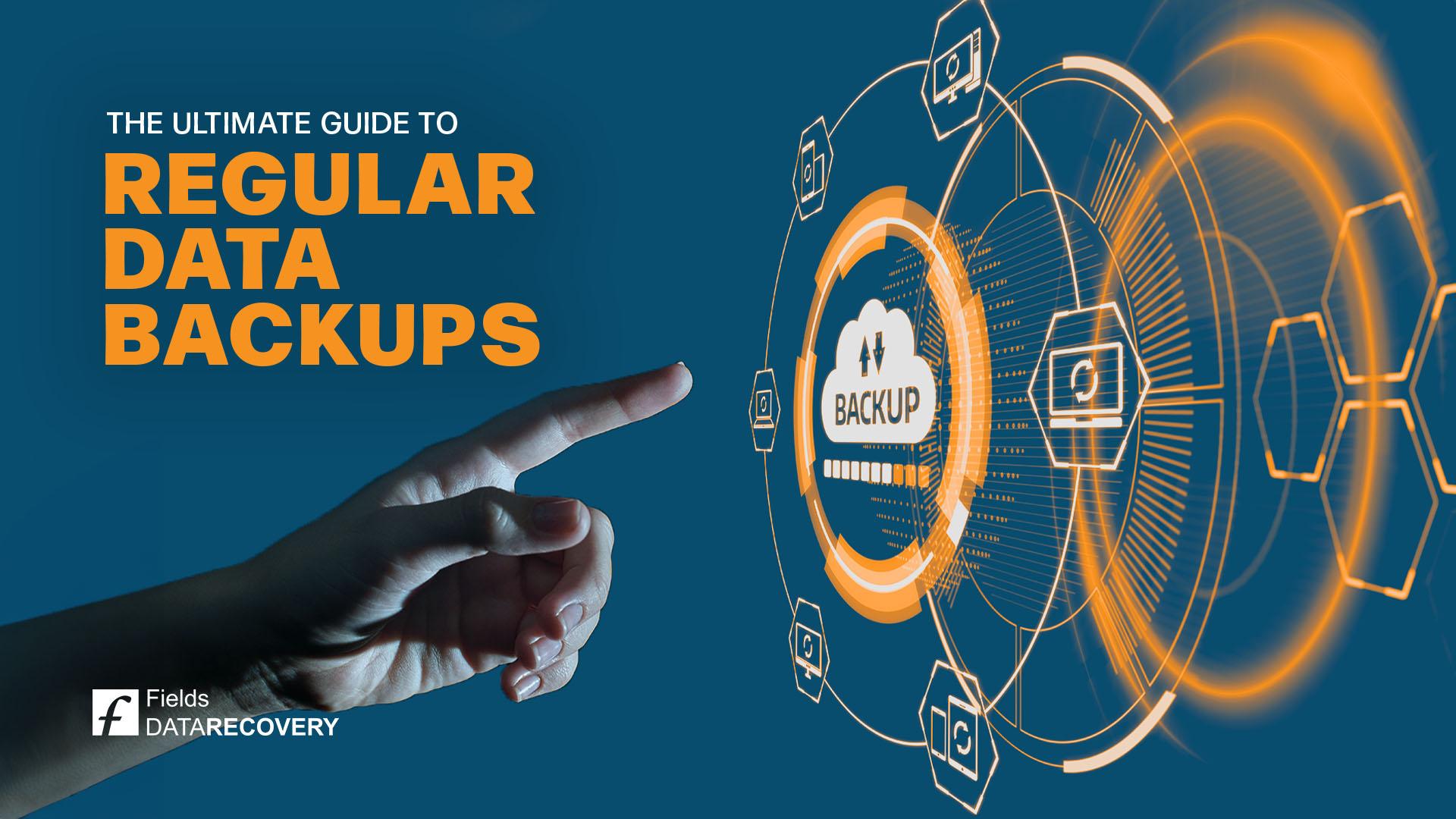
In today’s digital age, data is everything. From personal memories and financial records to confidential business information, data is more valuable than ever. Unfortunately, it's not uncommon for data to be lost due to a variety of reasons, including hardware failure, cyberattacks, natural disasters, and simple human error. For these reasons, it's imperative that businesses and individuals regularly backup their data. Data backups can be a lifesaver in the event of data loss and can make the recovery process much smoother. In this blog post, we'll discuss the importance of regular data backups, how often you should do them, and the best practices for creating and maintaining backups.
1. The Importance of Regular Data Backups
Losing data can be devastating, whether it's a personal loss or a business one. Once data is gone, it's often impossible to recover fully, and it may lead to the loss of money, time, and essential information. The best way to protect your data is to have it backed up regularly. Data backups create a copy of your data and store it securely on another device, so if anything happens to your original device, you'll still have access to your data. This ensures that you can quickly recover your data without any significant disruption to your life or business.
2. How Often Should You Back Up Your Data?
The frequency of your data backups depends on your needs and the nature of the data you're backing up. If you're a business, you should backup your data daily to secure your sensitive information, whereas individuals may only need to back up their data on a weekly or monthly basis. When deciding how often to back up your data, keep in mind that the more frequent your backups are, the less data you'll lose if something happens to your original device.
3. Best Practices for Creating and Maintaining Backups
Creating data backups is just the first step. To ensure that your backups are useful and reliable, you need to follow some best practices for creating and maintaining backups. Firstly, it's essential to choose a backup solution that fits your needs and is within your budget. You can either choose cloud-based storage or physical storage devices. Secondly, it's advisable to use encryption to ensure that your data is secure, even if someone else gains access to your backup. Thirdly, keep your data backups updated, remove unnecessary data and files, and label your backups correctly for easy retrieval in case of loss of data.
4. The Different Types of Backups
When creating a backup, there are a few types to consider. Full backups are the most comprehensive and back up all the data on the device. Differential backups only back up any changes that have been made since the last full backup. Incremental backups only backup any changes made since the last backup, whether it was full, differential, or incremental, which makes them smaller and faster to perform. Lastly, data backup automation is highly recommended compared to manual backups. This has the added advantage of being performed regularly without forgetting any backup events that could arise during a manual backup.
Conclusion:
In conclusion, regular backups are essential for both individuals and businesses. They protect your data and ensure that your most valuable information is retrievable in case of data loss. Determine the frequency that fits your needs and make sure to choose the right backup solution that will fit in your budget. Additionally, ensure you follow the best practices and create backups with the correct type for your data. Regular backup maintenance is also recommended, ensuring that your data is updated, encrypted, and labelled correctly. Remember, backing up your data isn't an option; it's a necessity!
Although it's essential to regularly back up your data, corruptions and malfunctions can happen. Fields Data Recovery is there to help you get your lost data back. Contact us today at 0800 083 7891 for our no data no fee recovery service and take the first step towards retrieving your valuable files and memories!
