Don't Panic: Here's How to Recover Data from a Water-Damaged Device
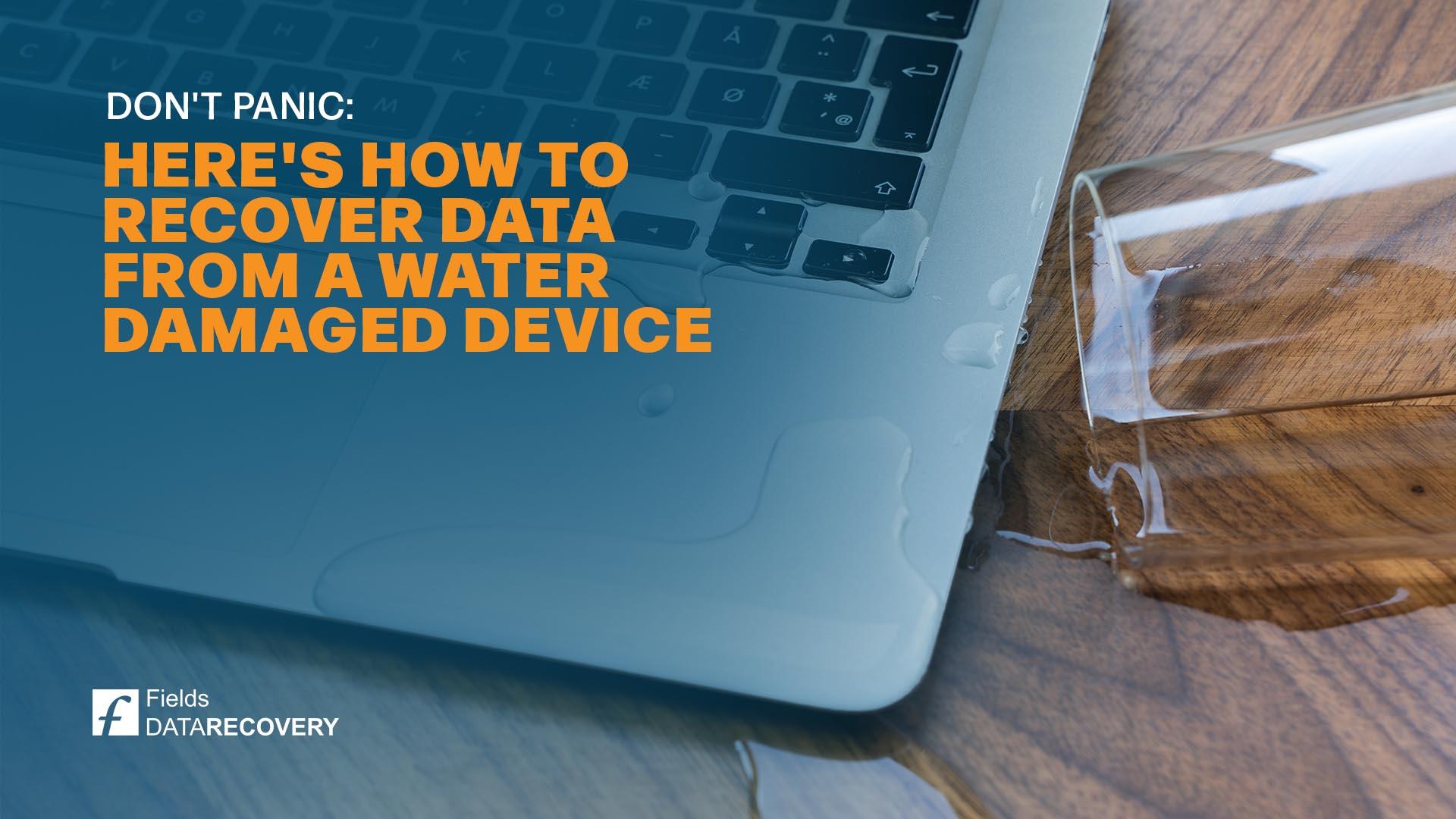
We've all been there - one moment you're minding your own business and the next thing you know; you've spilled water all over your laptop or smartphone. This can be a nightmare scenario, particularly if you've got important data saved on the device. Luckily, there are several ways to recover data from a water-damaged device. In this blog post, we'll take you through the steps you need to follow to retrieve your data and get back to work (or play!) as soon as possible.
Step 1: Power off your device
The first step is the most important - quickly switch off your device and disconnect any cables. This will prevent any additional damage and increase your chances of recovering your data. Do not attempt to turn it back on as soon as possible, as this could cause further damage. Remove the battery if possible.
Step 2: Dry out your device.
The second step is to remove as much liquid as possible from your device. This can be done using a soft, absorbent cloth, or even a vacuum cleaner. If you've dropped your device in saltwater, rinse it with fresh water first to remove the salt. Be sure to wipe away any residual moisture, paying special attention to ports, buttons, and other openings.
Step 3: Allow it to dry for 48 hours.
The next step is to give your device plenty of time to dry out. Place it in a dry, warm environment and leave it for at least 48 hours, or longer if possible. Avoid using hair dryers, ovens, or microwaves to speed up the drying process, as this can cause further damage. Instead, place it in a bag of rice or some silica desiccant packets. This will help to absorb any remaining moisture.
Step 4: Contact data recovery service.
Once your device is fully dried out, contact a data recovery service. They will be able to retrieve any data that was saved on your device, regardless of the extent of the water damage. As professionals, they have the technical skill and equipment needed to recover your data. At Fields Data Recovery, we have state of the art facilities and tools, including a clean room laboratory to give us the best possible chance of recovering your data.
Step 5: Backup your data
Finally, once your data has been successfully retrieved, make sure you back it up immediately. This will ensure that you won't lose your data again in the future. Regularly backing up your files is always a good idea, regardless of whether your device has suffered water damage or not.
Conclusion:
Water damage can be stressful, but it doesn't mean that all is lost. With the right steps and precautions, you can recover your data and get back to your normal routine. Remember to stay calm, switch off your device immediately, dry it out, allow it to dry for a couple of days, and seek the assistance of a professional data recovery service. Finally, make sure you regularly back up your files, so you don't run into the same problem again in the future.
We understand accidents happen. At Fields Data Recovery, we offer a no data no fee recovery service, showing you the confidence we have in our technicians to be able to recover your data. Don’t panic if your storage device fails and your precious data and memories are suddenly inaccessible. Contact us today at 0800 083 7891.
