Understanding How SSD Works: A Comprehensive Guide
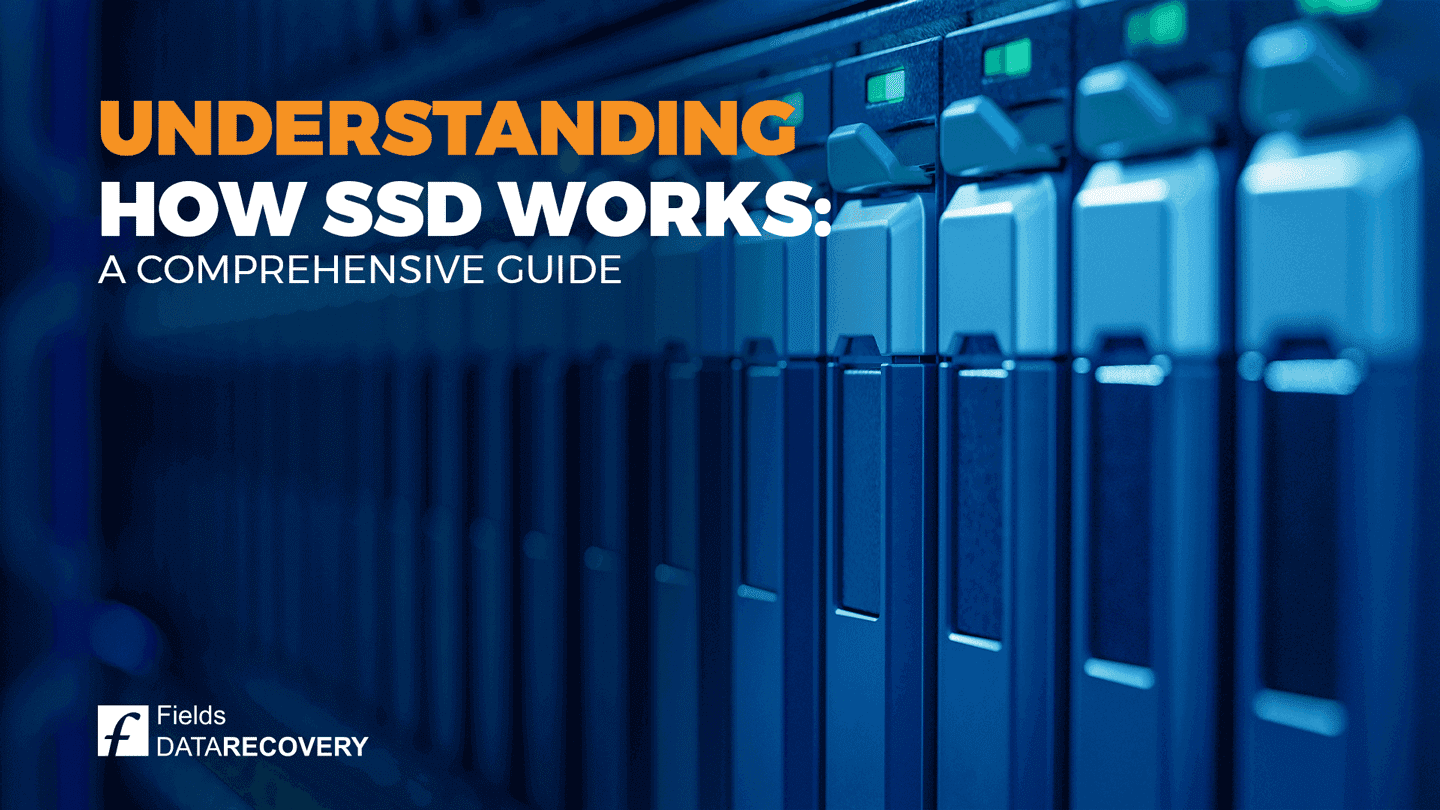
Solid State Drives (SSDs) have grown rapidly in popularity over the past few years, especially in the world of business. Designed to operate much faster than traditional hard drives, SSDs offer improved performance and faster data access times. As businesses continue to rely heavily on digital data, understanding how SSD works and its benefits can provide an excellent foundation for long-term success. In this guide, we will explain how SSD works, its benefits for businesses, and crucial factors to consider when investing in SSDs.
1. What is an SSD?
Solid-state drives are storage devices that use flash memory to store and access data. Unlike traditional hard drives, they use no moving parts, making them highly durable and efficient. When compared to hard drives, SSDs offer faster transfer speeds, lower latency, and lower power consumption.
2. How does an SSD work?
An SSD comprises several key components, including the controller, flash memory chips, and interface. The controller is responsible for processing read and write requests, interpolating and error-correcting codes to ensure data integrity.
The flash memory is where data is stored and accessed, and it's divided into NAND flash chips. These chips are where data is written and read from, and they store all the data. The interface, on the other hand, is the port that connects the SSD to a computer motherboard, allowing data to be transferred.
3. Benefits of SSDs for businesses
Some advantages of using SSDs for businesses includes faster load times for applications, improved boot times, and the rapid transfer of large files. This can translate to enhanced productivity, which could result in more revenue for your business. Additionally, SSDs operate silently, use less power than traditional hard drives, and generate less heat, helping to make your data centre more energy efficient.
4. Factors to Consider When Investing in SSDs
When investing in SSDs, there are some critical factors to consider, including storage capacity, data transfer speed, form factor, and reliability. For businesses that require larger storage capacities, look for SSDs with higher storage capacity. Additionally, the right form factor should be chosen depending on your storage drives' location and mounting location.
Conclusion:
In conclusion, SSDs offer a variety of benefits for businesses, including faster performance, improved productivity, energy efficiency, and durability. Understanding how SSD works and the essential factors to consider before purchasing one can help you make the right choice when selecting and investing in an SSD. With this guide as your foundation, businesses can optimise their data storage systems by investing in these modern, reliable, and superior storage devices.
Although SSD’s have no moving parts, corruptions of data and data loss can still happen. Here at Fields Data Recovery, we specialise in a various different storage devices. Contact us today at 0800 083 7891 so our skilled technicians can help recover your valuable data.
