How to Recover Lost Data
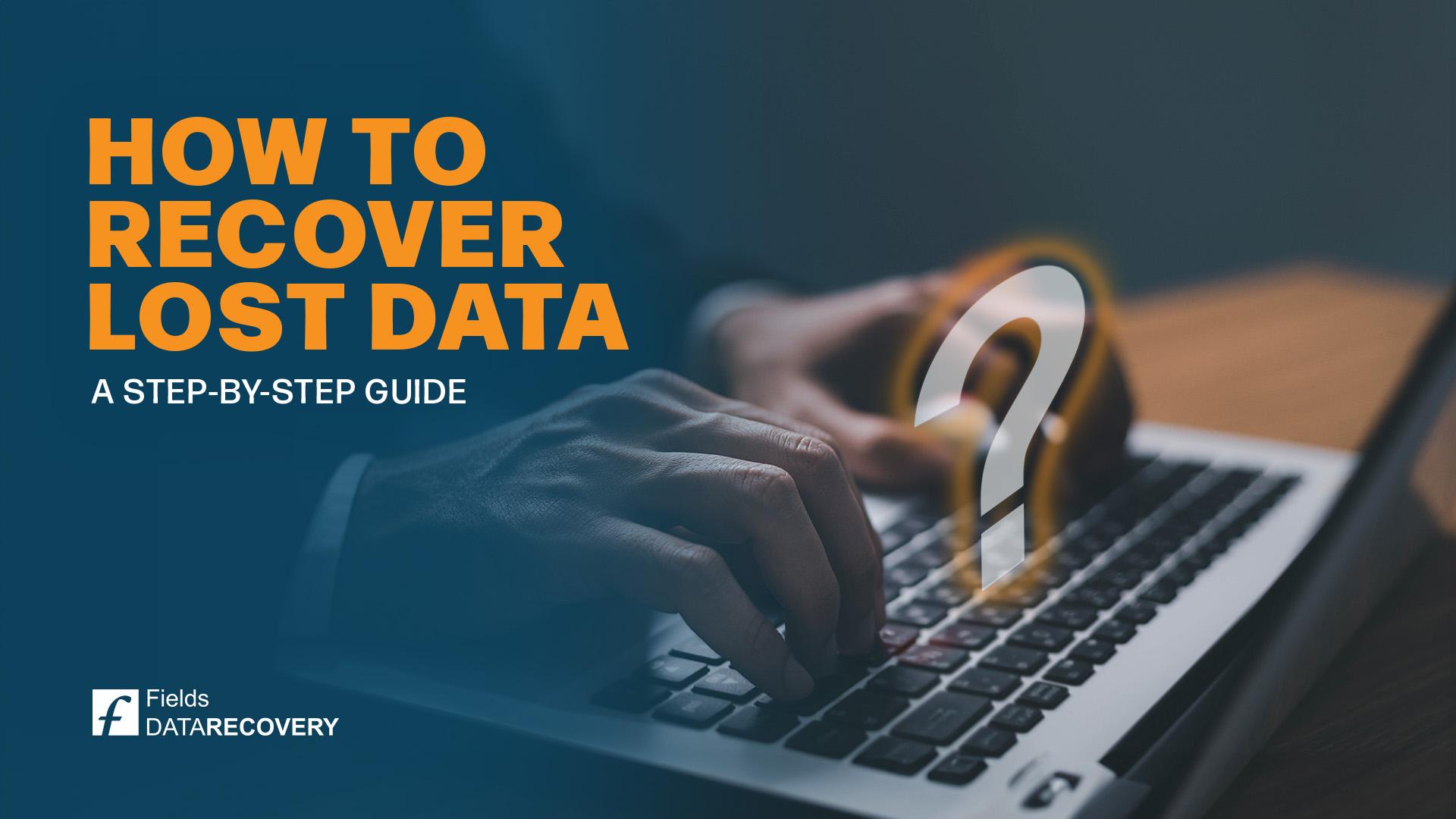
Imagine this: you're working on an important business project and suddenly your computer crashes, leaving you with no access to your important data. Losing data can be a nightmare, but don't panic, because there is still hope! In this blog post, we will guide you through the step-by-step process of recovering lost data.
Step 1: Identify the Type of Data Lost:
The first step to take when trying to recover lost data is to identify the type of data that was lost. This will help you determine the best course of action. Is it an important document, a photo, or just a file? Different types of data require different recovery methods. For example, if you’ve lost a file, you can try to recover it by searching for it in the Recycle Bin or the Trash folder on your computer.
Step 2: Determine the Reason for the Data Loss:
Understanding the reason behind data loss can help you prevent future incidents. Did your computer just crash, or did you delete the data by accident? Data loss can also be caused by a virus, corrupt operating system, or hard drive malfunction. If data loss was caused by a hardware failure, it may be necessary to use specialised recovery software or take it to a professional data recovery service.
Step 3: Start the Recovery Process:
Once you have identified the type of data lost and the reason for the loss, it's time to start the recovery process. There are different ways to do this, depending on the type of data loss and the cause. If the data is still in your computer’s Recycle Bin or Trash folder, you can restore it yourself. If that option is not available, you can use specialised recovery software or seek the help of a professional data recovery service.
Step 4: Prevent Future Data Loss:
Once you have recovered your lost data, it's important to take measures to prevent future data loss. The first step is to back up your data regularly, either onto an external hard drive or through a cloud service. You should also invest in good quality anti-virus software, and make sure you're using the latest version of your operating system.
Step 5: Seek Professional Help:
If you've exhausted all your options and still can't recover your lost data, it may be time to seek professional help. Recovery experts can use advanced techniques to recover data that would otherwise be lost forever. Be sure to do your research and choose a reputable data recovery service to ensure your lost data is recovered safely and securely. Fields Data Recovery are experts in data recovery with world-leading services which thousands of companies have relied on.
Conclusion:
Losing important data can be a stressful and frustrating experience, but with the right steps, it is possible to recover lost data. Always remember to stay calm and identify the type of data lost, determine the reason for the loss, start the recovery process, prevent future data loss, and seek professional help if needed. By taking these steps, you can recover lost data and ensure that your business runs smoothly.
If you find yourself in a situation where you can't access your data, get in touch with us here at 0800 083 7891 Fields Data Recovery so we can help ease your recovery process.
